How to Check if Your Gmail Account Has Been Hacked: A Comprehensive Guide
- Mr. Owl

- Feb 11, 2024
- 2 min read
Updated: Jun 16, 2024
In today's digital age, email security is more important than ever. Gmail, being one of the most widely used email services globally, is a prime target for hackers. A compromised Gmail account can lead to a breach of personal and sensitive information. This article will guide you through the steps to identify if your Gmail account has been hacked and the immediate actions you should take to secure it.
Understanding the Signs of a Hacked Gmail Account
Unfamiliar Activity: Check your sent items for any emails you did not send. Hackers often use compromised accounts to spread spam or phishing emails.
Unexpected Password Reset Emails: If you receive emails for a password reset you did not request, it's a red flag that someone else is attempting to access your account.
Alerts from Google: Google monitors for unusual activity and will alert you if it suspects your account has been compromised.
Login from Unknown Locations: Review your account activity for any logins from locations you do not recognize. Google provides details on the IP address and device used to access your account.
Step-by-Step Guide to Check Your Account Security
Step 1: Review Recent Activity
Log into your Gmail account and navigate to the security section of your Google Account. Check the "Recent security events" to see any unusual activity.
Remove Unknown Devices
Step 2: Update Your Password
If you suspect your account has been compromised, change your password immediately. Choose a strong password that is difficult for others to guess.
Step 3: Check Account Permissions
Go to the security section and review the apps and devices that have access to your Gmail account. Revoke any permissions that you do not recognize or no longer use.
Step 4: Enable Two-Factor Authentication
Enhance your account security by enabling two-factor authentication. This adds an extra layer of security by requiring a second form of verification.
Preventing Future Gmail Hacks
1. Use Strong Passwords
Create unique passwords for each of your accounts. Avoid using personal information, like your birthday or pet's name, that can be easily guessed. Instead, mix letters, numbers, and symbols to make a strong, hard-to-guess password.
2. Be Wary of Phishing Emails
Always be cautious with emails from unknown or suspicious senders. Avoid clicking on links or downloading attachments from these emails. Phishing scams often try to trick you into giving away personal information.
3. Keep Your Recovery Information Updated
Make sure your recovery email and phone number are always up to date. This ensures you can recover your account quickly if it gets compromised.
4. Regularly Review Account Activity
Regularly check your account for any unusual activity or changes. This habit can help you spot and address unauthorized access before it becomes a bigger problem.
FAQs
Q: How can I tell if my Gmail has been hacked? A: Look for signs like unfamiliar activity, unexpected password reset emails, and alerts from Google about unusual activity.
Q: What should I do if my Gmail account is compromised? A: Change your password, review account permissions, enable two-factor authentication, and update your recovery information.
Q: Can two-factor authentication prevent hacking? A: Yes, two-factor authentication adds an extra layer of security, making it much harder for hackers to gain access to your account.
#Check gmail hacked


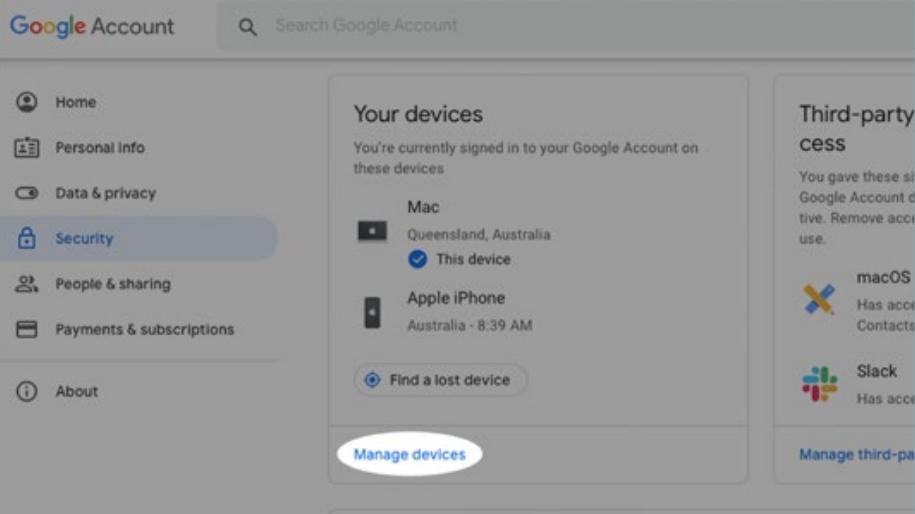




Comments